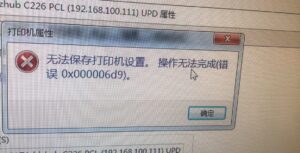Linux Virtualbox install MacOS
1 min read新建名为macos的虚拟机之后先执行如下命令,再开始安装
vboxmanage modifyvm "macos" --cpuidset 00000001 000106e5 00100800 0098e3fd bfebfbff vboxmanage setextradata "macos" "VBoxInternal/Devices/efi/0/Config/DmiSystemProduct" "iMac11,3" vboxmanage setextradata "macos" "VBoxInternal/Devices/efi/0/Config/DmiSystemVersion" "1.0" vboxmanage setextradata "macos" "VBoxInternal/Devices/efi/0/Config/DmiBoardProduct" "Iloveapple" vboxmanage setextradata "macos" "VBoxInternal/Devices/smc/0/Config/DeviceKey" "ourhardworkbythesewordsguardedpleased ontsteal(c)AppleComputerInc" vboxmanage setextradata "macos" "VBoxInternal/Devices/smc/0/Config/GetKeyFromRealSMC" 1 VBoxManage setextradata "macos" "VBoxInternal2/EfiGraphicsResolution" "1920x1080"
安装结束后,执行如下命令设置显示分辨率
VBoxManage setextradata macos VBoxInternal2/EfiGraphicsResolution 1920x1080