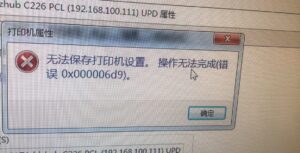Docker Install Mysql
1 min readdocker run -p 3306:3306 --name mysql --restart="always" -v /usr/local/mysql/conf:/etc/mysql/conf.d -v /usr/local/mysql/logs:/logs -v /usr/local/mysql/data:/var/lib/mysql -e MYSQL_ROOT_PASSWORD=123456 -d mysql
docker ps |grep mysql
d07e******10 mysql "docker-entrypoint.s…" 32 seconds ago Up 31 seconds 0.0.0.0:3306->3306/tcp, 33060/tcp fno_mysql
docker exec -it d07e******10 /bin/bash
root@75767208bbb4:/# mysql -uroot -p
Enter password:
Welcome to the MySQL monitor. Commands end with ; or \g.
Your MySQL connection id is 8
Server version: 8.0.20 MySQL Community Server - GPL
Copyright (c) 2000, 2020, Oracle and/or its affiliates. All rights reserved.
Oracle is a registered trademark of Oracle Corporation and/or its
affiliates. Other names may be trademarks of their respective
owners.
Type 'help;' or '\h' for help. Type '\c' to clear the current input statement.
mysql> grant all PRIVILEGES on *.* to root@'%' WITH GRANT OPTION; #授权root登录
Query OK, 0 rows affected (0.01 sec)
#修改root账号的密码验证插件类型为mysql_native_password这是mysql8之后的问题:
mysql> ALTER USER 'root'@'%' IDENTIFIED BY '123456' PASSWORD EXPIRE NEVER;
Query OK, 0 rows affected (0.02 sec)
mysql> ALTER USER 'root'@'%' IDENTIFIED WITH mysql_native_password BY '123456';
Query OK, 0 rows affected (0.01 sec)
mysql> FLUSH PRIVILEGES;
Query OK, 0 rows affected (0.01 sec)
mysql> show databases;
+--------------------+
| Database |
+--------------------+
| information_schema |
| mysql |
| performance_schema |
| sys |
+--------------------+
4 rows in set (0.01 sec)
42
mysql>quit