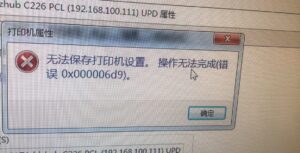Dcoker-Mailserver安装测试成功
11 min read皇天不负执着人,干老子的,终于搞定了,需要说明一下,网络上搜索到一些文档基本上是无法成功的,或是无法正常启动,或是别的什么原因,如果搜索到哪一篇文章,尽可能地按照对方的环境版本去操作,我是按照git官方操作文档进行的设置,最后终于是成功了.之前也有成功,但是卡在许多个环节比如SSL证书,因为自己的服务器本身就有了SSL证书,泛解析.
这次是直接换到香港服务器进行操作的,从一个新的环境开始的,域名却还是使用的本域名,需要说明下,我是做了两条dkim的txt记录的,一个是主域名,一个是邮件服务器的,并不冲突.因为折腾累了,不想一个一个试了,直接一条一条做,浪费了不少时间,又不知道问题在哪儿,所以干脆两条全做了,按官方文档说明,其实做一条就可以.
SSL证书是直接拷贝的泛解析文件到新的服务器上使用的,使用certbot自动生成证书却始终找不到生成之后存储的地方,并没有在默认的文件目录里,也懒得找了,反证有证书使用就成了,提示过期再换一下,实在不行哪天再安装一个ACME生动生成证书,这是一些简要的说明,具体操作还请参照GIT上的官方文档.
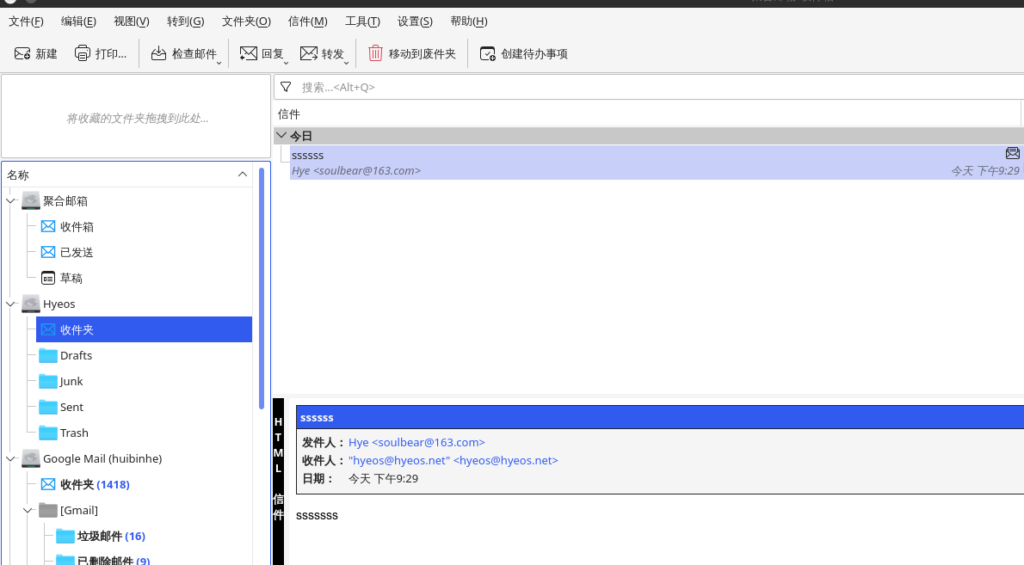
我这里提供一下我使用DNS TXT记录、docker-comose.yml及mailserver.env的配置文件内容
=============DNS TXT=================== mail._domainkey IN TXT "v=DMARC1; p=none; rua=mailto:dmarc.report@hyeos.net; ruf=mailto:dmarc.report@hyeos.net; sp=none; ri=86400" _dmarc IN TXT "v=DMARC1; p=quarantine; rua=mailto:dmarc.report@hyeos.net; ruf=mailto:dmarc.report@hyeos.net; fo=0; adkim=r; aspf=r; pct=100; rf=afrf; ri=86400; sp=quarantine"
=========docker-compose.yml=============== services: mailserver: image: docker.io/mailserver/docker-mailserver:latest container_name: mailserver # If the FQDN for your mail-server is only two labels (eg: example.com), # you can assign this entirely to `hostname` and remove `domainname`. hostname: mail.hyeos.net domainname: hyeos.net env_file: mailserver.env dns: 1.1.1.1 # More information about the mail-server ports: # https://docker-mailserver.github.io/docker-mailserver/edge/config/security/understanding-the-ports/ # To avoid conflicts with yaml base-60 float, DO NOT remove the quotation marks. ports: - "25:25" # SMTP (explicit TLS => STARTTLS) - "143:143" # IMAP4 (explicit TLS => STARTTLS) - "465:465" # ESMTP (implicit TLS) - "587:587" # ESMTP (explicit TLS => STARTTLS) - "993:993" # IMAP4 (implicit TLS) volumes: - ./mail/mail-data/:/var/mail/ - ./mail/mail-state/:/var/mail-state/ - ./mail/dms/mail-logs/:/var/log/mail/ - ./config/:/tmp/docker-mailserver/ - /etc/localtime:/etc/localtime:ro - /var/www/html/ssl:/hyeos:ro restart: always stop_grace_period: 1m cap_add: - NET_ADMIN - SYS_PTRACE
===========mailserver.env===== # ----------------------------------------------- # --- Mailserver Environment Variables ---------- # ----------------------------------------------- # DOCUMENTATION FOR THESE VARIABLES IS FOUND UNDER # https://docker-mailserver.github.io/docker-mailserver/edge/config/environment/ # ----------------------------------------------- # --- General Section --------------------------- # ----------------------------------------------- # empty => uses the `hostname` command to get the mail server's canonical hostname # => Specify a fully-qualified domainname to serve mail for. This is used for many of the config features so if you can't set your hostname (e.g. you're in a container platform that doesn't let you) specify it in this environment variable. OVERRIDE_HOSTNAME= # 0 => Debug disabled # 1 => Enables debug on startup DMS_DEBUG=0 # critical => Only show critical messages # error => Only show erroneous output # **warn** => Show warnings # info => Normal informational output # debug => Also show debug messages SUPERVISOR_LOGLEVEL= # 0 => mail state in default directories # 1 => consolidate all states into a single directory (`/var/mail-state`) to allow persistence using docker volumes ONE_DIR=1 # empty => postmaster@domain.com # => Specify the postmaster address POSTMASTER_ADDRESS= # Check for updates on container start and then once a day # If an update is available, a mail is send to POSTMASTER_ADDRESS # 0 => Update check disabled # 1 => Update check enabled ENABLE_UPDATE_CHECK=1 # Customize the update check interval. # Number + Suffix. Suffix must be 's' for seconds, 'm' for minutes, 'h' for hours or 'd' for days. UPDATE_CHECK_INTERVAL=7d # Set different options for mynetworks option (can be overwrite in postfix-main.cf) # **WARNING**: Adding the docker network's gateway to the list of trusted hosts, e.g. using the `network` or # `connected-networks` option, can create an open relay # https://github.com/docker-mailserver/docker-mailserver/issues/1405#issuecomment-590106498 # empty => localhost only # host => Add docker host (ipv4 only) # network => Add all docker containers (ipv4 only) # connected-networks => Add all connected docker networks (ipv4 only) PERMIT_DOCKER=network # In case you network interface differs from 'eth0', e.g. when you are using HostNetworking in Kubernetes, # you can set NETWORK_INTERFACE to whatever interface you want. This interface will then be used. # - **empty** => eth0 NETWORK_INTERFACE= # empty => modern # modern => Enables TLSv1.2 and modern ciphers only. (default) # intermediate => Enables TLSv1, TLSv1.1 and TLSv1.2 and broad compatibility ciphers. TLS_LEVEL=intermediate # Configures the handling of creating mails with forged sender addresses. # # empty => (not recommended, but default for backwards compatibility reasons) # Mail address spoofing allowed. Any logged in user may create email messages with a forged sender address. # See also https://en.wikipedia.org/wiki/Email_spoofing # 1 => (recommended) Mail spoofing denied. Each user may only send with his own or his alias addresses. # Addresses with extension delimiters(http://www.postfix.org/postconf.5.html#recipient_delimiter) are not able to send messages. SPOOF_PROTECTION=1 # Enables the Sender Rewriting Scheme. SRS is needed if your mail server acts as forwarder. See [postsrsd](https://github.com/roehling/postsrsd/blob/master/README.md#sender-rewriting-scheme-crash-course) for further explanation. # - **0** => Disabled # - 1 => Enabled ENABLE_SRS=0 # 1 => Enables POP3 service # empty => disables POP3 ENABLE_POP3= ENABLE_CLAMAV=1 # Amavis content filter (used for ClamAV & SpamAssassin) # 0 => Disabled # 1 => Enabled ENABLE_AMAVIS=1 # -1/-2/-3 => Only show errors # **0** => Show warnings # 1/2 => Show default informational output # 3/4/5 => log debug information (very verbose) AMAVIS_LOGLEVEL=0 # If you enable Fail2Ban, don't forget to add the following lines to your `docker-compose.yml`: # cap_add: # - NET_ADMIN # Otherwise, `iptables` won't be able to ban IPs. ENABLE_FAIL2BAN=1 # Fail2Ban blocktype # drop => drop packet (send NO reply) # reject => reject packet (send ICMP unreachable) FAIL2BAN_BLOCKTYPE=drop # 1 => Enables Managesieve on port 4190 # empty => disables Managesieve ENABLE_MANAGESIEVE=0 # **enforce** => Allow other tests to complete. Reject attempts to deliver mail with a 550 SMTP reply, and log the helo/sender/recipient information. Repeat this test the next time the client connects. # drop => Drop the connection immediately with a 521 SMTP reply. Repeat this test the next time the client connects. # ignore => Ignore the failure of this test. Allow other tests to complete. Repeat this test the next time the client connects. This option is useful for testing and collecting statistics without blocking mail. POSTSCREEN_ACTION=enforce # empty => all daemons start # 1 => only launch postfix smtp SMTP_ONLY= # Please read [the SSL page in the documentation](https://docker-mailserver.github.io/docker-mailserver/edge/config/security/ssl) for more information. # # empty => SSL disabled # letsencrypt => Enables Let's Encrypt certificates # custom => Enables custom certificates # manual => Let's you manually specify locations of your SSL certificates for non-standard cases # self-signed => Enables self-signed certificates SSL_TYPE=manual # These are only supported with `SSL_TYPE=manual`. # Provide the path to your cert and key files that you've mounted access to within the container. SSL_CERT_PATH=/hyeos/hyeos.net/hyeos.net.cer SSL_KEY_PATH=/hyeos/hyeos.net/hyeos.net.key # Optional: A 2nd certificate can be supported as fallback (dual cert support), eg ECDSA with an RSA fallback. # Useful for additional compatibility with older MTA and MUA (eg pre-2015). SSL_ALT_CERT_PATH= SSL_ALT_KEY_PATH= # Set how many days a virusmail will stay on the server before being deleted # empty => 7 days VIRUSMAILS_DELETE_DELAY= # This Option is activating the Usage of POSTFIX_DAGENT to specify a lmtp client different from default dovecot socket. # empty => disabled # 1 => enabled ENABLE_POSTFIX_VIRTUAL_TRANSPORT= # Enabled by ENABLE_POSTFIX_VIRTUAL_TRANSPORT. Specify the final delivery of postfix # # empty => fail # `lmtp:unix:private/dovecot-lmtp` (use socket) # `lmtps:inet:: ` (secure lmtp with starttls, take a look at https://sys4.de/en/blog/2014/11/17/sicheres-lmtp-mit-starttls-in-dovecot/) # `lmtp: :2003` (use kopano as mailstore) # etc. POSTFIX_DAGENT= # Set the mailbox size limit for all users. If set to zero, the size will be unlimited (default). # # empty => 0 POSTFIX_MAILBOX_SIZE_LIMIT= # See https://docker-mailserver.github.io/docker-mailserver/edge/config/user-management/accounts/#notes # 0 => Dovecot quota is disabled # 1 => Dovecot quota is enabled ENABLE_QUOTAS=1 # Set the message size limit for all users. If set to zero, the size will be unlimited (not recommended!) # # empty => 10240000 (~10 MB) POSTFIX_MESSAGE_SIZE_LIMIT=102400000 # Enables regular pflogsumm mail reports. # This is a new option. The old REPORT options are still supported for backwards compatibility. If this is not set and reports are enabled with the old options, logrotate will be used. # # not set => No report # daily_cron => Daily report for the previous day # logrotate => Full report based on the mail log when it is rotated PFLOGSUMM_TRIGGER= # Recipient address for pflogsumm reports. # # not set => Use REPORT_RECIPIENT or POSTMASTER_ADDRESS # => Specify the recipient address(es) PFLOGSUMM_RECIPIENT= # From address for pflogsumm reports. # # not set => Use REPORT_SENDER or POSTMASTER_ADDRESS # => Specify the sender address PFLOGSUMM_SENDER= # Interval for logwatch report. # # none => No report is generated # daily => Send a daily report # weekly => Send a report every week LOGWATCH_INTERVAL= # Recipient address for logwatch reports if they are enabled. # # not set => Use REPORT_RECIPIENT or POSTMASTER_ADDRESS # => Specify the recipient address(es) LOGWATCH_RECIPIENT= # Enables a report being sent (created by pflogsumm) on a regular basis. (deprecated) # **0** => Report emails are disabled # 1 => Using POSTMASTER_ADDRESS as the recipient # => Specify the recipient address REPORT_RECIPIENT=0 # Change the sending address for mail report (deprecated) # **empty** => mailserver-report@hostname # => Specify the report sender (From) address REPORT_SENDER= # Changes the interval in which a report is being sent. (deprecated) # **daily** => Send a daily report # weekly => Send a report every week # monthly => Send a report every month # # Note: This Variable actually controls logrotate inside the container and rotates the log depending on this setting. The main log output is still available in its entirety via `docker logs mail` (Or your respective container name). If you want to control logrotation for the docker generated logfile see: [Docker Logging Drivers](https://docs.docker.com/config/containers/logging/configure/) REPORT_INTERVAL=daily # Choose TCP/IP protocols to use # **all** => All possible protocols. # ipv4 => Use only IPv4 traffic. Most likely you want this behind Docker. # ipv6 => Use only IPv6 traffic. # # Note: More details in http://www.postfix.org/postconf.5.html#inet_protocols POSTFIX_INET_PROTOCOLS=all # ----------------------------------------------- # --- SpamAssassin Section ---------------------- # ----------------------------------------------- ENABLE_SPAMASSASSIN=1 # deliver spam messages in the inbox (eventually tagged using SA_SPAM_SUBJECT) SPAMASSASSIN_SPAM_TO_INBOX=1 # spam messages will be moved in the Junk folder (SPAMASSASSIN_SPAM_TO_INBOX=1 required) MOVE_SPAM_TO_JUNK=1 # add spam info headers if at, or above that level: SA_TAG=2.0 # add 'spam detected' headers at that level SA_TAG2=6.31 # triggers spam evasive actions SA_KILL=6.31 # add tag to subject if spam detected SA_SPAM_SUBJECT=***SPAM***** # ----------------------------------------------- # --- Fetchmail Section ------------------------- # ----------------------------------------------- ENABLE_FETCHMAIL=0 # The interval to fetch mail in seconds FETCHMAIL_POLL=300 # ----------------------------------------------- # --- LDAP Section ------------------------------ # ----------------------------------------------- # A second container for the ldap service is necessary (i.e. https://github.com/osixia/docker-openldap) # For preparing the ldap server to use in combination with this container this article may be helpful: http://acidx.net/wordpress/2014/06/installing-a-mailserver-with-postfix-dovecot-sasl-ldap-roundcube/ # empty => LDAP authentification is disabled # 1 => LDAP authentification is enabled ENABLE_LDAP= # empty => no # yes => LDAP over TLS enabled for Postfix LDAP_START_TLS= # If you going to use the mailserver in combination with docker-compose you can set the service name here # empty => mail.domain.com # Specify the dns-name/ip-address where the ldap-server LDAP_SERVER_HOST= # empty => ou=people,dc=domain,dc=com # => e.g. LDAP_SEARCH_BASE=dc=mydomain,dc=local LDAP_SEARCH_BASE= # empty => cn=admin,dc=domain,dc=com # => take a look at examples of SASL_LDAP_BIND_DN LDAP_BIND_DN= # empty** => admin # => Specify the password to bind against ldap LDAP_BIND_PW= # e.g. `"(&(mail=%s)(mailEnabled=TRUE))"` # => Specify how ldap should be asked for users LDAP_QUERY_FILTER_USER= # e.g. `"(&(mailGroupMember=%s)(mailEnabled=TRUE))"` # => Specify how ldap should be asked for groups LDAP_QUERY_FILTER_GROUP= # e.g. `"(&(mailAlias=%s)(mailEnabled=TRUE))"` # => Specify how ldap should be asked for aliases LDAP_QUERY_FILTER_ALIAS= # e.g. `"(&(|(mail=*@%s)(mailalias=*@%s)(mailGroupMember=*@%s))(mailEnabled=TRUE))"` # => Specify how ldap should be asked for domains LDAP_QUERY_FILTER_DOMAIN= # ----------------------------------------------- # --- Dovecot Section --------------------------- # ----------------------------------------------- # empty => no # yes => LDAP over TLS enabled for Dovecot DOVECOT_TLS= # e.g. `"(&(objectClass=PostfixBookMailAccount)(uniqueIdentifier=%n))"` DOVECOT_USER_FILTER= # e.g. `"(&(objectClass=PostfixBookMailAccount)(uniqueIdentifier=%n))"` DOVECOT_PASS_FILTER= # Define the mailbox format to be used # default is maildir, supported values are: sdbox, mdbox, maildir DOVECOT_MAILBOX_FORMAT=maildir # empty => no # yes => Allow bind authentication for LDAP # https://wiki.dovecot.org/AuthDatabase/LDAP/AuthBinds DOVECOT_AUTH_BIND= # ----------------------------------------------- # --- Postgrey Section -------------------------- # ----------------------------------------------- ENABLE_POSTGREY=1 # greylist for N seconds POSTGREY_DELAY=300 # delete entries older than N days since the last time that they have been seen POSTGREY_MAX_AGE=35 # response when a mail is greylisted POSTGREY_TEXT="Delayed by Postgrey" # whitelist host after N successful deliveries (N=0 to disable whitelisting) POSTGREY_AUTO_WHITELIST_CLIENTS=5 # ----------------------------------------------- # --- SASL Section ------------------------------ # ----------------------------------------------- ENABLE_SASLAUTHD=0 # empty => pam # `ldap` => authenticate against ldap server # `shadow` => authenticate against local user db # `mysql` => authenticate against mysql db # `rimap` => authenticate against imap server # Note: can be a list of mechanisms like pam ldap shadow SASLAUTHD_MECHANISMS= # empty => None # e.g. with SASLAUTHD_MECHANISMS rimap you need to specify the ip-address/servername of the imap server ==> xxx.xxx.xxx.xxx SASLAUTHD_MECH_OPTIONS= # empty => Use value of LDAP_SERVER_HOST # Note: since version 10.0.0, you can specify a protocol here (like ldaps://); this deprecates SASLAUTHD_LDAP_SSL. SASLAUTHD_LDAP_SERVER= # empty => Use value of LDAP_BIND_DN # specify an object with priviliges to search the directory tree # e.g. active directory: SASLAUTHD_LDAP_BIND_DN=cn=Administrator,cn=Users,dc=mydomain,dc=net # e.g. openldap: SASLAUTHD_LDAP_BIND_DN=cn=admin,dc=mydomain,dc=net SASLAUTHD_LDAP_BIND_DN= # empty => Use value of LDAP_BIND_PW SASLAUTHD_LDAP_PASSWORD= # empty => Use value of LDAP_SEARCH_BASE # specify the search base SASLAUTHD_LDAP_SEARCH_BASE= # empty => default filter `(&(uniqueIdentifier=%u)(mailEnabled=TRUE))` # e.g. for active directory: `(&(sAMAccountName=%U)(objectClass=person))` # e.g. for openldap: `(&(uid=%U)(objectClass=person))` SASLAUTHD_LDAP_FILTER= # empty => no # yes => LDAP over TLS enabled for SASL # If set to yes, the protocol in SASLAUTHD_LDAP_SERVER must be ldap:// or missing. SASLAUTHD_LDAP_START_TLS= # empty => no # yes => Require and verify server certificate # If yes you must/could specify SASLAUTHD_LDAP_TLS_CACERT_FILE or SASLAUTHD_LDAP_TLS_CACERT_DIR. SASLAUTHD_LDAP_TLS_CHECK_PEER= # File containing CA (Certificate Authority) certificate(s). # empty => Nothing is added to the configuration # Any value => Fills the `ldap_tls_cacert_file` option SASLAUTHD_LDAP_TLS_CACERT_FILE= # Path to directory with CA (Certificate Authority) certificates. # empty => Nothing is added to the configuration # Any value => Fills the `ldap_tls_cacert_dir` option SASLAUTHD_LDAP_TLS_CACERT_DIR= # Specify what password attribute to use for password verification. # empty => Nothing is added to the configuration but the documentation says it is `userPassword` by default. # Any value => Fills the `ldap_password_attr` option SASLAUTHD_LDAP_PASSWORD_ATTR= # empty => No sasl_passwd will be created # string => `/etc/postfix/sasl_passwd` will be created with the string as password SASL_PASSWD= # empty => `bind` will be used as a default value # `fastbind` => The fastbind method is used # `custom` => The custom method uses userPassword attribute to verify the password SASLAUTHD_LDAP_AUTH_METHOD= # Specify the authentication mechanism for SASL bind # empty => Nothing is added to the configuration # Any value => Fills the `ldap_mech` option SASLAUTHD_LDAP_MECH= # ----------------------------------------------- # --- SRS Section ------------------------------- # ----------------------------------------------- # envelope_sender => Rewrite only envelope sender address (default) # header_sender => Rewrite only header sender (not recommended) # envelope_sender,header_sender => Rewrite both senders # An email has an "envelope" sender (indicating the sending server) and a # "header" sender (indicating who sent it). More strict SPF policies may require # you to replace both instead of just the envelope sender. SRS_SENDER_CLASSES=envelope_sender # empty => Envelope sender will be rewritten for all domains # provide comma separated list of domains to exclude from rewriting SRS_EXCLUDE_DOMAINS= # empty => generated when the image is built # provide a secret to use in base64 # you may specify multiple keys, comma separated. the first one is used for # signing and the remaining will be used for verification. this is how you # rotate and expire keys SRS_SECRET= # ----------------------------------------------- # --- Default Relay Host Section ---------------- # ----------------------------------------------- # Setup relaying all mail through a default relay host # # empty => don't configure default relay host # default host and optional port to relay all mail through DEFAULT_RELAY_HOST= # ----------------------------------------------- # --- Multi-Domain Relay Section ---------------- # ----------------------------------------------- # Setup relaying for multiple domains based on the domain name of the sender # optionally uses usernames and passwords in postfix-sasl-password.cf and relay host mappings in postfix-relaymap.cf # # empty => don't configure relay host # default host to relay mail through RELAY_HOST= # empty => 25 # default port to relay mail RELAY_PORT=25 # empty => no default # default relay username (if no specific entry exists in postfix-sasl-password.cf) RELAY_USER= # empty => no default # password for default relay user RELAY_PASSWORD=