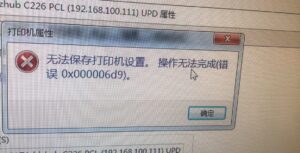odoo 14企业版安装
1 min readCheck out our installation and deployment guides.
DOCKER IMAGE
For those who enjoy the Docker project, officials docker images for Odoo 8, 9 and 10 are provided on Docker Hub. They are not nightly builds per se, but we keep these images updated on a regular basis.
BUILD SCRIPTS
master 13.0 12.0 11.0 10.0 9.0 8.0 7.0 6.1OLD RELEASES
10.0 9.0 8.0 7.0 6.1 6.0 5.0 4.x 3.xISSUES
For any issues concerning the nightly builds and/or the nightly repositories, don't hesitate to write us on Github.
NIGHTLY REPOSITORIES
To benefit from the best experience of our nightlies, you should use our repositories. They are available for Debian (and similar distributions like Ubuntu) and RedHat distributions (esp. Centos and Fedora). Using an Odoo nightly repository, you will be able to install and upgrade Odoo with the help of your traditional package manager (apt or yum).
If you plan to run the PostgreSQL cluster on the same host than the Odoo one, install PostgreSQL before. This way, Odoo will be able to create and configure its user.
SETUP OF THE DEBIAN NIGHTLY REPOSITORY DETAILS
wget -O - https://nightly.odoo.com/odoo.key | apt-key add -
echo "deb http://nightly.odoo.com/14.0/nightly/deb/ ./" >> /etc/apt/sources.list
apt-get update && apt-get install odoo
SETUP OF THE REDHAT NIGHTLY REPOSITORY DETAILS
yum-config-manager --add-repo=https://nightly.odoo.com/10.0/nightly/rpm/odoo.repo
yum update && yum install odoo
SIGNATURE
Odoo public key is hosted on our server and on pgp.mit.edu.
将企业版源码解压到任意目录,编辑/etc/odoo/odoo.conf,添加目录路径到addons