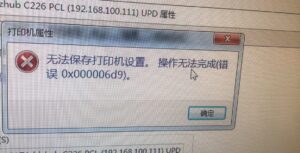Erpnext 15 install on Debian11
2 min readstep-1
sudo apt-get install git
step-2
sudo apt-get install python3-dev
step-3
sudo apt install python3-setuptools python3-pip
step-4
sudo apt install virtualenv
sudo apt install python3.11-venv
step-5
sudo apt install software-properties-common
step-6
sudo apt install mariadb-server
sudo mysql_secure_installation
step-7
sudo apt install libmysqlclient-dev
step-8
sudo vim /etc/mysql/mariadb.conf.d/50-server.cnf
or
sudo vim /etc/mysql/my.cnf
[server]
user = mysql
pid-file = /run/mysqld/mysqld.pid
socket = /run/mysqld/mysqld.sock
basedir = /usr
datadir = /var/lib/mysql
tmpdir = /tmp
lc-messages-dir = /usr/share/mysql
bind-address = 127.0.0.1
query_cache_size = 16M
log_error = /var/log/mysql/error.log
[mysqld]
innodb-file-format=barracuda
innodb-file-per-table=1
innodb-larage-prefix=1
character-set-client-handshake = FALSE
character-set-server = utf8mb4
collation-server = utf8mb4_unicod_ci
# character-set-server = utf8mb4 //原来的注释掉,如有
# collation-server = utf8mb4_general_ci //原来的注释掉,如有
[mysql]
default-character-set = utf8mb4setp-9
sudo service mysql restart
step-10
sudo apt instal redis-server
step-11
sudo apt install curl
curl https://raw.githubusercontent.com/creationix/nvm/master/install.sh | bash
source ~/.profile
step-12
nvm install 18
step-13
sudo apt install npm
step-14
sudo npm install -g yarn
step-15
sudo apt install xvfb libfontconfig wkhtmltopdf
step-16
sudo -H pip3 install frappe-bench
bench --version
step-17
bench init frappe-bench
or
bench init frappe-bench --frappe-branch version-15
//天朝网的问题,
把frappe-path 设置到Gitee的镜像
bench init frappe --frappe-branch version-15 --frappe-path https://gitee.com/mirrors/frappe.git
//还有问题,切换源
python -m pip install --upgrade pip -i https://pypi.tuna.tsinghua.edu.cn/simple some-package
# 清华源
pip config set global.index-url https://pypi.tuna.tsinghua.edu.cn/simple
# 阿里源
pip config set global.index-url https://mirrors.aliyun.com/pypi/simple/
# 腾讯源
pip config set global.index-url http://mirrors.cloud.tencent.com/pypi/simple
# 豆瓣源
pip config set global.index-url http://pypi.douban.com/simple/
pip config set global.index-url https://pypi.tuna.tsinghua.edu.cn/simple
Writing to /root/.config/pip/pip.conf
cd frappe-bench
bench version
bench start
//如果supervisor没有默认安装
sudo apt install supervisor
sudo vim /etc/supervisor/supervisord.conf
step-18
bench new-site site1.local
bench use site1.local
step-19
bench get-app payments
step-20
bench get-app erpnext --branch version-15-beta
or
bench get-app https://github.com/frappe/erpnext --branch version-15-beta
step-21
bench --site site1.local install-app erpnext
step-22
bench start
step-23
Apps Install
becnh get-app hrms && bench --site site1.local install-apps hrms
becnh get-app lending && bench --site site1.local install-apps lending
becnh get-app education && bench --site site1.local install-apps education
becnh get-app chat && bench --site site1.local install-apps chat
bench migrate //安装完软件后
bench update --reset //升级
//Install Print Designer
bench start
bench new-site print-designer.test
bench --site print-designer.test add-to-hosts
bench get-app https://github.com/frappe/print_designer
bench --site print-designer.test install-app print_designer
======
http://print-designer.test:8000/
http://print-designer.test:8000/app/print-designer/
//Install INSIGHTS
bench start
bench new-site insights.test
bench --site insights.test add-to-hosts
bench get-app https://github.com/frappe/insights
bench --site insights.test install-app insights
======
http://insights.test:8000/insights
//IF ERROR//
bench updadate --reset
Step
//Disable maintenance mode
bench --site site1.local set-maintenance-mode off