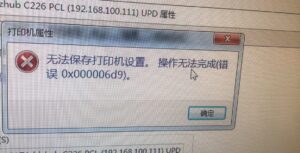v2ray升级报错解决
1 min readv2ray.service - V2Ray Service
Loaded: loaded (/etc/systemd/system/v2ray.service; enabled; vendor preset: enabled)
Drop-In: /etc/systemd/system/v2ray.service.d
└─10-donot_touch_single_conf.conf
Active: failed (Result: exit-code) since Thu 2022-09-08 02:38:45 UTC; 11min ago
Docs: https://www.v2fly.org/
Process: 1173 ExecStart=/usr/local/bin/v2ray -config /usr/local/etc/v2ray/config.json (code=exited, status=2)
Main PID: 1173 (code=exited, status=2)
Sep 08 02:38:45 ONEVPS220908004518 systemd[1]: v2ray.service: Main process exited, code=exited, status=2/INVALIDARGUM
Sep 08 02:38:45 ONEVPS220908004518 systemd[1]: v2ray.service: Failed with result 'exit-code'.
Sep 08 02:38:45 ONEVPS220908004518 systemd[1]: v2ray.service: Service RestartSec=100ms expired, scheduling restart.
Sep 08 02:38:45 ONEVPS220908004518 systemd[1]: v2ray.service: Scheduled restart job, restart counter is at 5.
Sep 08 02:38:45 ONEVPS220908004518 systemd[1]: Stopped V2Ray Service.
Sep 08 02:38:45 ONEVPS220908004518 systemd[1]: v2ray.service: Start request repeated too quickly.
Sep 08 02:38:45 ONEVPS220908004518 systemd[1]: v2ray.service: Failed with result 'exit-code'.
Sep 08 02:38:45 ONEVPS220908004518 systemd[1]: Failed to start V2Ray Service.处理方式1:
rm -rf /etc/systemd/system/v2ray.service.d/10-donot_touch_single_conf.conf
systemctl 守护进程重载
systemctl 重启 v2ray
处理方式2:
vi /etc/systemd/system/v2ray.service.d/10-donot_touch_single_conf.conf
把ExecStart=/usr/local/bin/v2ray -config /usr/local/etc/v2ray/config.json
更改 ExecStart=/usr/local/bin/v2ray 运行 -config /usr/local/etc/v2ray/config.json
systemctl 守护进程重载
systemctl 重启 v2ray
处理方式3:
切回老版本:
bash <(curl -L https://raw.githubusercontent.com/v2fly/fhs-install-v2ray/master/install-release.sh ) --version v4.45.2 就好啦