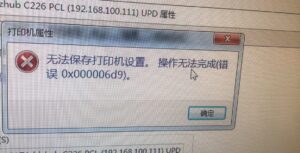debian nvidia m-a install
1 min read我就是apt安装的
2.安装nvidia驱动
遵照如下的步骤:
Step 1: Preparing your package sources
===================
Step 2: Ensure your kernel is the right version.
i386: Athlon, Pentium Pro, P2, P3, P4, etc.
|
CODE:
apt-get install linux-image-2.6.26-686
|
=====================
Step 3: Installing needed packages for building the nvidia kernel module.
Install a few packages needed:
|
CODE:
apt-get install nvidia-kernel-common module-assistant
|
If you are running a debian kernel do this:
|
CODE:
m-a -i -t prepare
|
If you built your own kernel, just make sure you know where the source for it is located so you can pass the location to m-a.
|
CODE:
apt-get install nvidia-glx nvidia-glx-dev nvidia-kernel-moudle
|
==================================
Step 4: Building and installing the nvidia kernel module
Build the kernel module package:
|
CODE:
m-a clean,a-i -i -t -f nvidia-kernel-source
|
|
CODE:
depmod -a
|
or if using your own kernel build:
|
CODE:
m-a clean,a-i -i -t -f -k /usr/src/kernelsourcepath nvidia-kernel-source
|
|
CODE:
depmod -a
|
Where /usr/src/kernelsourcepath is the location of your kernelsource
====================================
Step 5: Installing and configuring the nvidia glx X driver
Install the last few packages:
|
CODE:
apt-get install nvidia-glx nvidia-glx-dev nvidia-xconfig xserver-xorg
|
Step 6: Final setup
nvidia-settings